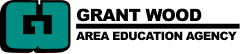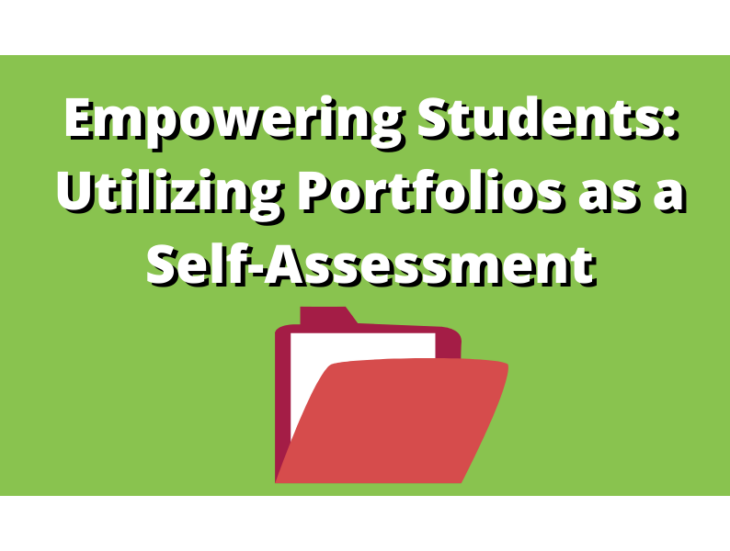
Self-assessment may be one of the most overlooked super powers our students need to succeed. When students understand the learning objectives and the standards and are able to produce artifacts to demonstrate their learning of those standards - magic happens. One barrier hindering self-assessment is the student belief that “only the teacher can tell me what is correct.” Portfolios are a powerful tool to help knock down this barrier by providing the student with a view of their own learning over time.
Portfolios provide space for goal setting and room for reflection throughout the learning process. Because portfolios are built slowly, throughout the learning, this allows students to see their growth over time, rather than a grade at the end of an assignment. This can also be accomplished by asking students to reflect on the process as well as the product. Portfolios can act as a personal learning diary - showing artifacts of each stage of the learning process, as John Spencer suggests, “their best work, their favorite work and the work that demonstrated the most growth.” The versatility of a portfolio also allows many different types of artifacts from work samples to ‘models of mastery’ and provides an outlet for students to create a repository of their own design reflecting their voice and choice through images, audio or video feedback.
Google Slides offers a flexible tool and space for students to build their portfolio. Many students are familiar with Google Slides, but may not have used it in quite this way to showcase their own work. Consider using our Google Slides template as a way to get students started with adding in their work as evidence of learning.
It’s important to note that audio and video are not native within the Google Slides, meaning a student would need to use an outside tool to help with this process. However any audio or video file that is in your Google Drive can be added into the slide deck. 123Apps is a great free website that offers tools without requiring logins or accounts to use the tools. 123Apps includes audio and video recorders and editors. Have students create their recordings there and then upload them to their Google Drive. Or if your district allows students to have access to Screencastify as an extension, students can create their own screencasts to highlight their work. Screencastify automatically saves within a folder on Google Drive. Once students have their photos, audio, or video clips in their Google Drive, all students need to do is go to Insert, and choose their file from Drive. A quick tip for our math and science teachers: Math Pix Snip converts handwritten complex math work into a digital format!
The single-point rubric clearly defines success in the learning progression and helps students more effectively choose evidence to add to their portfolio. It requires students to reflect on areas of improvement and areas of success. Adding a single-point rubric to each piece of evidence, or as a more overarching guide, helps students and teachers know and understand exactly where each student is on the learning path. This is especially important if students are working in asynchronous environments.
Our Google Slides student portfolio template has the single-point rubric template built-in. Using the gray space surrounding the portfolio page, students can add their reflections to each piece of evidence, helping to make the learning more visible. Students can also add a rating to show where they feel they are in the learning with a simple scale.
At a time when our students may be learning from a distance, it has become even more challenging to grasp where students are in their learning. Using portfolios places the responsibility on the student to reflect and communicate their understanding. Using a single-point rubric keeps the focus on specific parts of the learning and makes the process less overwhelming.
We would love to hear how you use portfolios with your students! Make sure to leave us a message in the comments
~Amber, Beth, and Mindy