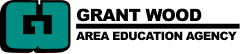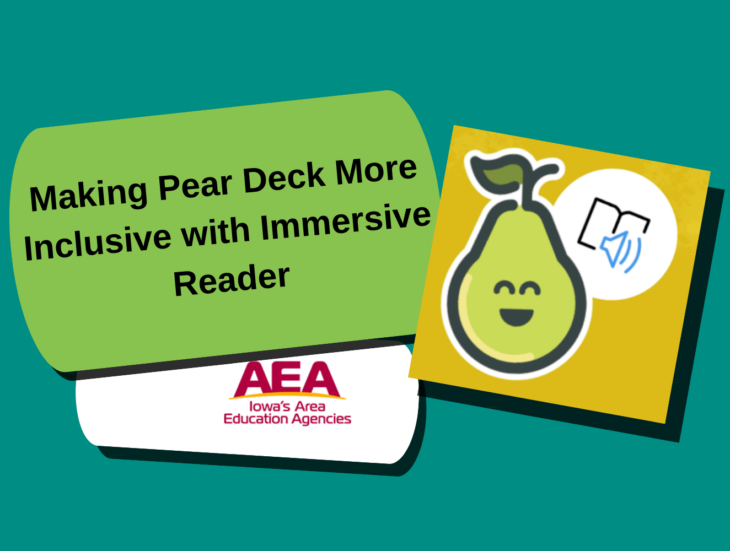
Want to make Pear Deck even more engaging and empowering? The integration with Immersive Reader is an amazing option!
When students activate Immersive Reader in their Pear Deck session, the text from the slides is extracted, opening in a window that provides scaffolding and customization opportunities.
Students can make choices to:
- To have the text read to them (and adjust the reading options),
- To change the appearance of the text in terms of size, font, spacing and background contrast color
- To highlight parts of speech and syllables
- To use additional features like line focus and translation
This month’s tip about using Immersive Reader is a recommendation from Michelle Gebel, 5th grade teacher in Indianola. She loves the access to the text students have when using the text-reading feature of Immersive Reader. Take a look!
Each month, be on the lookout for a variety of tips, tricks and testimonials shared via our newsletter, the statewide Iowa AEA website and via social media (@iowa_aea, #iowaaea, @grantwoodaea).
For more information or to share your favorite Pear Deck features and ideas, check out the AEA website!